NYSC
How To Do JAMB Regularization to Reduce Age for NYSC

If you’ve ever found yourself in the position of needing to reduce your age for NYSC, the process of JAMB regularization might have caught your attention.
JAMB regularization has proven effective for individuals seeking to align their ages with NYSC requirements.
However, the road to successful regularization isn’t always straightforward. Mistakes made during the application can complicate matters further, leading some to reapply multiple times.
To navigate this process seamlessly, here’s an in-depth guide to help you understand the ins and outs of age reduction through JAMB regularization.
What is JAMB Regularization?
JAMB regularization is the process of aligning your age and registration details with the National Youth Service Corps (NYSC) requirements.
It’s important for ensuring that your NYSC service year proceeds without any age-related discrepancies. In the past, the process involved creating a JAMB profile, visiting a JAMB office or CBT center, and completing the regularization.
How to Create JAMB Profile for Regularization
The following steps are procedures to follow when create JAMB profile for regularization:
- Visit the official JAMB registration portal via https://efacility.jamb.gov.ng/Home
- Click on create Sign Up for UTME/DE
- Fill out the form by providing a valid email address, phone number and security answers
- Click OK to submit
- Check the email you provided, a link will be sent to you to confirm the registration
- Click on the link that says “Click here to continue your Profile Creation”
- Fill out the field by providing your personal details:
Your first, second and middle name. Select your gender.
Enter your the new date of birth you want to use
Type your phone number, nationality and state of origin - Type your password, you can easily remember and keep it safe
- Click on Sign Up
- Your JAMB profile has successfully been created
Note: Only accredited JAMB center can help you complete the registration for JAMB regularization for NYSC mobilization. You are advised to visit the nearest JAMB center to complete the registration process.
If you have previously taken the JAMB exam, refrain from using any old registration numbers during the regularization process.
This will prevent the unwanted date of birth associated with those numbers from being exported.
After registration is complete, you will need to print indemnity form which you will be filled and taken to your institution for Approval.
Your institution will be responsible for submission of the approved form to the JAMB state office.
Once received, the Approved form will be uploaded to your profile. You will receive a notification when this is done.
JAMB will now process your application. If Approved, your details will be changed as requested.
Conclusion
While the process of age reduction for NYSC through JAMB regularization may seem complex, following these steps diligently can help you navigate it successfully.
It’s vital to remain truthful, ensure your NIN information is accurate, and avoid the use of old JAMB registration numbers.
By taking these precautions and adhering to the new process, you can ensure that your NYSC service year proceeds smoothly and in alignment with your actual age.
-

 NYSC1 year ago
NYSC1 year agoUpdated NYSC Timetable for 2024 (Batch B)
-

 NYSC1 year ago
NYSC1 year agoTop 14 Best States For NYSC Corpers To Serve In Nigeria
-

 NYSC1 year ago
NYSC1 year agoDifference Between NYSC Discharge Certificate, Exemption And Exclusion Letter
-
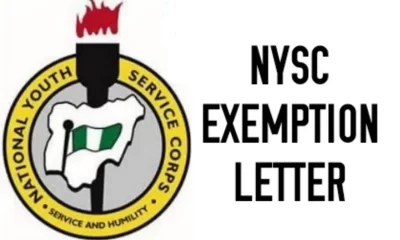
 NYSC1 year ago
NYSC1 year agoPrint NYSC Exemption Letter (2024)
-

 NYSC1 year ago
NYSC1 year agoNYSC Graduation List (2024/2025 Batch) | How To Check Your Name Online
-
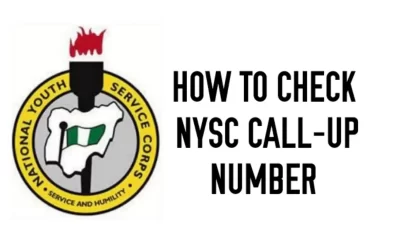
 NYSC1 year ago
NYSC1 year agoHow To Check And Print NYSC Call Up Number
-

 NYSC1 year ago
NYSC1 year agoSample Of Acceptance Letter For NYSC
-

 NYSC1 year ago
NYSC1 year agoCan I Go For NYSC After School of Nursing?








