EDUCATION
How to Update and Link Email on JAMB Portal 2024

Linking your email to the Joint Admissions and Matriculation Board (JAMB) portal is an important step to receive important updates and information from JAMB.
By linking your email, you’ll stay informed about exam dates, admission status, and more.
In this post, we’ll guide you through the simple steps to link your email to JAMB.
What is An Email Address?
Firstly, let’s understand what an “email address” is and how to create one. An email address is like your digital mailbox, where you can send and receive messages online.
Benefits of Linking Email to JAMB Profile
Next, let’s discuss why it’s essential to link your email to JAMB. Doing so opens up several benefits, such as accessing JAMB CAPS and checking your admission status.
You can also use it to correct your data, pay and print JAMB admission letters, and get your original JAMB result.
To link your email address to JAMB, you’ll need the email address used during your JAMB registration and a phone number (optional if you prefer linking via SMS). You can then follow two methods:
How to Link Email to JAMB through SMS
- Send a text message to 55019 from the phone number used for your JAMB profile.
- The message should be in the format “email your@email.com your@email.com.”
- Make sure you have at least N50 airtime on your phone since you’ll be charged this amount.
- Wait for an email message from JAMB with a unique password.
- Check your email for the message from JAMB and the unique password.
- Log in to your JAMB profile using the email and password received.
Please note that this method may not work for some time due to current issues with it.
Linking Email to JAMB at a CBT Center (Recommended)
- Find a JAMB accredited center close to your location (you can find a list on the JAMB website).
- Create the email address you want to link before visiting the center.
- Inform the JAMB personnel at the center that you want to link your email address to your JAMB profile.
- They will assist you in completing the process.
Deadline for Linking Email to JAMB
As of now, there is no official deadline or closing date for linking your email to JAMB, so you can do it at any time.
Conclusion
By following these steps, you’ll be all set to receive important updates and stay connected with JAMB.
No need to worry, it’s a simple process, and we hope this guide has been helpful. Cheers to a successful journey with JAMB!
-

 NYSC1 year ago
NYSC1 year agoUpdated NYSC Timetable for 2024 (Batch B)
-

 NYSC1 year ago
NYSC1 year agoTop 14 Best States For NYSC Corpers To Serve In Nigeria
-

 NYSC1 year ago
NYSC1 year agoDifference Between NYSC Discharge Certificate, Exemption And Exclusion Letter
-
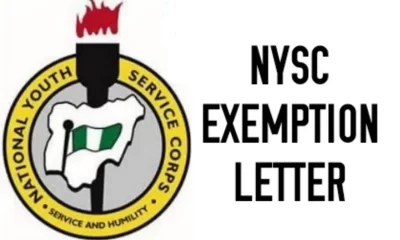
 NYSC1 year ago
NYSC1 year agoPrint NYSC Exemption Letter (2024)
-

 NYSC1 year ago
NYSC1 year agoNYSC Graduation List (2024/2025 Batch) | How To Check Your Name Online
-
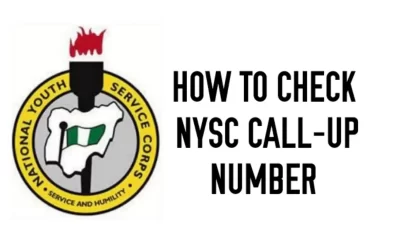
 NYSC1 year ago
NYSC1 year agoHow To Check And Print NYSC Call Up Number
-

 NYSC1 year ago
NYSC1 year agoSample Of Acceptance Letter For NYSC
-

 NYSC1 year ago
NYSC1 year agoCan I Go For NYSC After School of Nursing?








