NYSC
How To Print NYSC Relocation Letter Online

Have NYSC sent you to serve in a state you don’t like? Then applying for NYSC relocation or redeployment is the next step to take.
Every corps members have the right to apply for relocation from their deployed state, however, the NYSC board directed that corps members who wishes to relocate can only do so based on marital, health/medical and security grounds. If your request does not meet the requirements, then your NYSC Relocation request may not be approved.
What is NYSC Relocation Letter?
A NYSC (National Youth Service Corps) relocation letter is a document that is written and submitted to the NYSC management by a corps member who wishes to be transferred from their current place of posting to another location. This letter should include the reason for the request (let’s say you are applying for relocation on the basis of marital grounds, you are expected to mention it in the letter), the preferred location for relocation, and any other relevant information. The decision to grant or deny the request is at the discretion of the NYSC management.
How To Check NYSC Relocation / Redeployment Status Online
Follow the steps listed below to check your NYSC relocation status online:
- Visit the NYSC portal via https://portal.nysc.org.ng
- Enter your email address and password
- On the portal, scroll to “Relocation” and click on it
- After clicking on the relocation icon, your relocation application status will be displayed on the screen.
- If your relocation request has not been approved, you’ll see a “Pending” notification
- If your relocation request has been approved, you’ll see “Congratulations! Your application has been approved”
Note: You will be required to pay the sum of One Thousand Naira (N1,000) to see the state you have been relocated to.
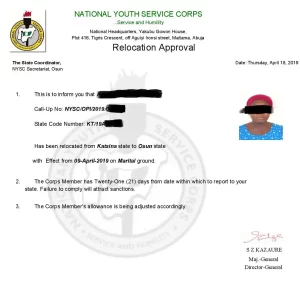
How to Print your NYSC Redeployment Letter Online
Have you applied for NYSC relocation and your request have been approved? After approval, you are expected to print the NYSC relocation letter online. Don’t know how? No need to panic, in this post, I will teach you how to do it with ease.
Follow the steps listed below to print your NYSC relocation status online:
- Visit the NYSC portal via https://portal.nysc.org.ng
- Enter your email address and password to login to your NYSC dashboard
- Scroll down “Relocation” link on the portal
- You will be required to make the sum of One thousand naira payment. After successful payment, you will be redirected back to the portal.
- After successful payment, an option to print the relocation letter will be made available.
- Make a colored printout of your NYSC relocation letter
- Sign and date the printed letter and submit it to the appropriate NYSC office along with any other required documents.
If you face any difficulty while printing your NYSC relocation letter kindly drop a message for us with an explanation of the kind of difficulty you are facing.
If you also need further guidance on any thing relating to the NYSC program, you can count on us to help you out. If you’ve gained a lot from this article, kindly tap on the share icon below to share this post with your friends and loved ones.
-

 NYSC1 year ago
NYSC1 year agoUpdated NYSC Timetable for 2024 (Batch B)
-

 NYSC1 year ago
NYSC1 year agoTop 14 Best States For NYSC Corpers To Serve In Nigeria
-

 NYSC1 year ago
NYSC1 year agoDifference Between NYSC Discharge Certificate, Exemption And Exclusion Letter
-
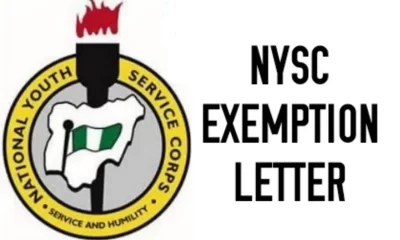
 NYSC1 year ago
NYSC1 year agoPrint NYSC Exemption Letter (2024)
-

 NYSC1 year ago
NYSC1 year agoNYSC Graduation List (2024/2025 Batch) | How To Check Your Name Online
-
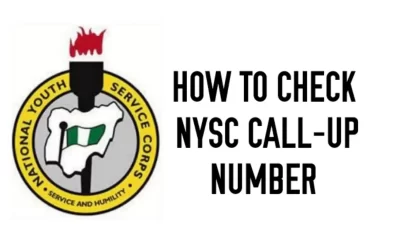
 NYSC1 year ago
NYSC1 year agoHow To Check And Print NYSC Call Up Number
-

 NYSC1 year ago
NYSC1 year agoSample Of Acceptance Letter For NYSC
-

 NYSC1 year ago
NYSC1 year agoCan I Go For NYSC After School of Nursing?

Eniola
July 7, 2023 at 13:00
My relocation has been approved, but I’m yet to see any changes on my dashboard as regards the relocation letter. What do I do. And I have already left my place of primary assignment for my new state.
Admin
July 9, 2023 at 08:13
Keep checking your NYSC dashboard, it may take two or three weeks before you will see any changes on your dashboard
Temi
September 22, 2023 at 23:02
My relocation has been approved but am asked to get cleared from my state coordinator of my previous state before I will able to print the relocation letter
eminialex
September 25, 2023 at 00:13
Maybe you are yet to be assigned a new PPA, if that’s the case you will need to get cleared
Tracy
November 23, 2023 at 17:26
I paid the 1k for relocation but I didn’t see my relocation letter. I’ve successfully downloaded the receipt of my payment but I can’t find where to download the letter because my payment delayed for a bit (I think because of network). Will I have to pay again to see my relocation letter?
eminialex
November 23, 2023 at 19:50
No you don’t have to pay again, if truly the payment was successful, you can just verify the payment on the portal
Tracy
November 23, 2023 at 17:33
I paid my 1k for relocation letter but I haven’t seen the letter to print. I downloaded the receipt but I think there was network issues during my payment so I haven’t seen my letter yet. Idk if I’ll have to pay again or something. Please give advice if you can
eminialex
November 23, 2023 at 19:50
No you don’t have to pay again, if truly the payment was successful, you can just verify the payment on the portal