NYSC
Why You Keep Seeing ‘No Record Found’ on NYSC Senate List Portal
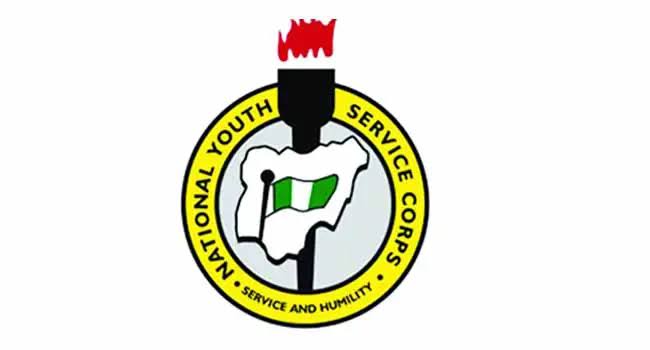
When prospective corps members (PCMs) check their names on the NYSC Senate list portal and see the message “No Record Found,” it can cause confusion and concern.
In this article, we will explain the reasons behind this message and provide possible solutions for resolving the issue.
Understanding the NYSC mobilization process is crucial to grasp why this message may appear and how to address it effectively.
Reasons for Seeing “No Record Found” on NYSC Senate List Portal:
1. Your School Has Not Released the Senate List:
The primary reason for not finding your name on the NYSC portal is that your school has not yet uploaded or released the Senate list. Until your institution completes this step, you will continue to see the “No Record Found” message. Ensure that your school has uploaded the list before checking the portal.
2. Hard Copy Not Submitted
After your institution uploads the Senate list, they need to submit the hard copy of the list to the NYSC Abuja headquarters. If the NYSC does not receive the hard copy, your name will not appear on the portal, resulting in the “No Record Found” message.
3. Your Name Is Omitted by Mistake
Occasionally, names may be omitted from the Senate list due to an error. If you suspect that your name has been mistakenly left out, contact your institution for clarification and assistance.
4. Requirements Not Fulfilled
If you have not fulfilled all the mobilization requirements, your name may not be included on the Senate list. Ensure that you have met all the necessary criteria for mobilization to avoid being excluded.
How to Resolve the “No Record Found” Issue
To resolve the issue and find your name on the NYSC Senate list portal, consider the following steps:
- Check with Your Institution: Contact your institution to confirm if they have released the Senate list and submitted the hard copy to the NYSC. They can provide information and guidance regarding the mobilization process.
- Verify Fulfillment of Requirements: Ensure that you have fulfilled all the requirements for mobilization set by the NYSC. If there are any outstanding criteria, address them promptly to increase your chances of appearing on the Senate list.
- Seek Assistance: If you have completed the necessary steps and still encounter the “No Record Found” message, seek assistance from your institution’s NYSC coordination unit or the NYSC headquarters. They can investigate the issue further and provide guidance on the next steps to take.
Conclusion
Seeing the “No Record Found” message on the NYSC Senate list portal can be disheartening, but understanding the reasons behind it and taking appropriate action can help resolve the issue. Remember to communicate with your institution and ensure that all requirements are met.
By following the steps outlined in this article and seeking assistance when needed, you can increase the chances of finding your name on the NYSC Senate list and proceed smoothly with your National Youth Service Corps journey.
-

 NYSC1 year ago
NYSC1 year agoNYSC Mobilization Timetable For 2024
-

 NYSC1 year ago
NYSC1 year agoTop 14 Best States For NYSC Corpers To Serve In Nigeria
-

 NYSC1 year ago
NYSC1 year agoDifference Between NYSC Discharge Certificate, Exemption And Exclusion Letter
-
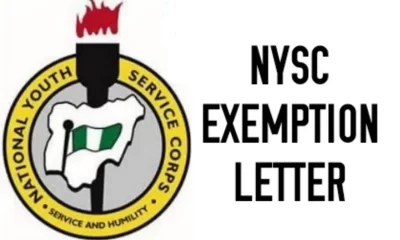
 NYSC1 year ago
NYSC1 year agoHow to Apply And Print NYSC Exemption Letter (2024)
-

 NYSC1 year ago
NYSC1 year agoNYSC Graduation List (2024/2025 Batch) | How To Check Your Name Online
-
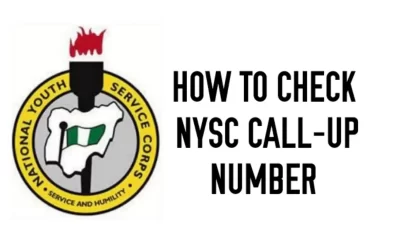
 NYSC1 year ago
NYSC1 year agoHow To Check And Print NYSC Call Up Number
-

 NYSC1 year ago
NYSC1 year agoSample Of Acceptance Letter For NYSC
-

 NYSC1 year ago
NYSC1 year agoCan I Go For NYSC After School of Nursing?







