NYSC
How Long Does it Take for NYSC Clearance to Reflect?

For corps members currently serving in the National Youth Service Corps (NYSC), it is important to undergo a monthly clearance process in order to receive the monthly allowance provided by the federal government.
The Local Inspector (LI) has an office at the Local Government Secretariat where the clearance is conducted.
This monthly clearance is necessary to indicate in a register that you are actively serving and have not absconded from your responsibilities.
The clearance period is fixed for 10 days, starting from the first day of the month until the tenth day.
Weekends and federal holidays are excluded from this schedule, and you can find the specific dates on your NYSC dashboard.
However, please have it in mind that the clearance schedule may be change when LIs attend the orientation camp for new batches of corps members.
To obtain your monthly clearance, you need to have your Place of Primary Assignment (PPA) sign your kits’ 6/7 or 7/7 and have your clearance slip signed by your PPA.
Then, you can proceed to the local LGI office for your monthly clearance. In the past, Local Government Inspectors would allocate different days for different batches.
How to Check NYSC LGA Monthly Clearance
To check your NYSC monthly clearance status online, follow these steps:
- Visit the NYSC portal at https://portal.nysc.org.ng.
- Use your email address and password to log in to your dashboard.
- Select “LGA Clearance.”
- You will see a list of the months in which you participated in the NYSC monthly clearance and your status, which can be either “Present” or “Absent.”
- After completing your NYSC biometric clearance, your dashboard should reflect the progress of your LGA monthly clearance. However, this depends on the local network availability.
How to Complete NYSC Final Clearance
To finalize your NYSC clearance process, follow these steps:
- Obtain ultimate approval from your Place of Primary Assignment (PPA). Your final clearance should be attached to a letter on your company’s letterhead, signed and sealed by your office.
- Bring the clearance document to the LGI or your Area Inspector to obtain clearance.
- Receive authorization from your Community Development Service (CDS) Officer (CDS Coordinator) for CDS, Foundation Form, and Magazine payment.
- Once the Zonal Inspector (LGI) office has stamped your final clearance, your CDS Officer or Coordinator will return it to you.
- This final clearance serves as authorization for the last round of biometrics. When you complete your biometrics, the officer will sign and stamp your final clearance for the final biometrics.
- Present your final clearance document when picking up your certificate. Note: Your final clearance document should have at least five (5) to seven (7) stamps or signatures.
What Happens When a Corps Member Misses Biometrics or Clearance?
If you miss your biometric appointment or monthly clearance, you will not receive your NYSC allowance for that month.
The officials will be notified of your absence through technology, and as a result, you will not receive any payment for that particular month.
Missing the NYSC monthly clearance three times will result in an extension of your service year. It will be evident that you were absent for the entire month(s) and from your primary assignment.
It is important not to miss your NYSC biometric or monthly clearance. However, if you absolutely must miss it, make sure to have a valid excuse and be able to provide evidence of your absence.
-

 NYSC1 year ago
NYSC1 year agoUpdated NYSC Timetable for 2024 (Batch B)
-

 NYSC1 year ago
NYSC1 year agoTop 14 Best States For NYSC Corpers To Serve In Nigeria
-

 NYSC1 year ago
NYSC1 year agoDifference Between NYSC Discharge Certificate, Exemption And Exclusion Letter
-
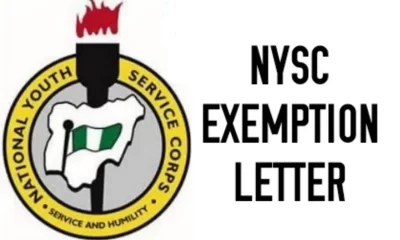
 NYSC1 year ago
NYSC1 year agoPrint NYSC Exemption Letter (2024)
-

 NYSC1 year ago
NYSC1 year agoNYSC Graduation List (2024/2025 Batch) | How To Check Your Name Online
-
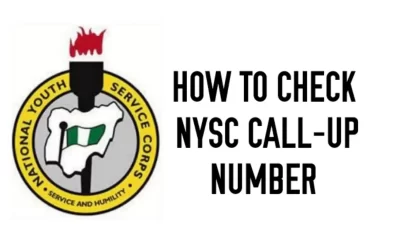
 NYSC1 year ago
NYSC1 year agoHow To Check And Print NYSC Call Up Number
-

 NYSC1 year ago
NYSC1 year agoSample Of Acceptance Letter For NYSC
-

 NYSC1 year ago
NYSC1 year agoCan I Go For NYSC After School of Nursing?









