EDUCATION
NECO GCE Result 2023/2024 is Out | How to Check 2024 NECO Result?

Are you a candidate who sat for the National Examinations Council (NECO) Senior School Certificate Examination (SSCE) in 2024? Do you want to know how to check your NECO GCE result online? If yes, then you are in the right place.
In this blog post, we will show you everything you need to know about the NECO result checker, including what it is, how to access it, and how to use it. By the end of this post, you will be able to check your NECO GCE result and print it out with ease.
NECO Result Checker 2024
The NECO result checker is the online platform that allows candidates who took the NECO SSCE in to view and download their results. The result checker is designed to be user-friendly, secure, and convenient for candidates to access from anywhere and at any time.
The result checker provides candidates with their grades, scores, and remarks in each subject they registered for. The result checker also allows candidates to print their result slips for future reference.
The NECO result checker is usually available on the NECO official website www.neco.gov.ng a few weeks after the release of the NECO SSCE results. The result checker is usually accessible for a period of one year, after which it will be deactivated.
The result checker is usually accessible with a token, which is a unique code that can be purchased online or at any designated outlet. The token is usually sold at a non-refundable fee of N500 (five hundred naira only), which can be paid online or at any designated bank.
How to Check the NECO GCE Result 2024
To check your NECO GCE result, you need to have a valid token, which is the key to unlock your result. You also need to have your examination number, which is the unique number that was assigned to you during the registration.
Depending on your mode of examination, your examination number can be either 10 digits (for internal candidates) or 12 digits (for external candidates). You also need to have a device that can connect to the internet, such as a computer, tablet, or smartphone.
To check your NECO result, you need to follow these steps:
- isit the NECO official website at www.results.neco.gov.ng
- Click on the “Results” tab on the homepage
- Click on the “Check SSCE Results” option
- Enter your token number in the first field
- Enter your examination number in the second field
- Select your examination year (2024) and type (internal or external) from the drop-down menus
- Click on the “Check Result” button to view your result
- You can download your result as a PDF file or print it out as a slip
How to Purchase the NECO Result Checker Token
To purchase the NECO result checker token, you need to have a valid email address and phone number. You also need to have a means of payment, such as a debit card, credit card, or bank account. You can purchase the token online or offline, depending on your preference.
To purchase the token online, you need to follow these steps:
- Visit the NECO official website at www.neco.gov.ng
- Click on the “Results” tab on the homepage
- Click on the “Purchase Token” option
- Create an account or log in with your existing account
- Click on the “Purchase Token” button on your dashboard
- Enter the number of tokens you want to buy and click on the “Pay Now” button
- Choose your preferred payment method and complete the transaction
- You will receive your token via email and SMS
- You can also view your token on your dashboard
To purchase the token offline, you need to follow these steps:
- Visit any NECO office or designated outlet near you
- Request for the NECO result checker token
- Pay the fee of N500 per token
- You will receive your token via a print-out slip
- You can also receive your token via email and SMS if you provide your details
Conclusion
We hope this blog post has provided you with the necessary information to access and use the NECO result checker 2024. The NECO result checker 2024 is a useful tool for candidates who want to check their NECO SSCE results and print them out.
If you have any questions or need assistance with the result checker, kindly drop a comment below.
-

 NYSC1 year ago
NYSC1 year agoNYSC Mobilization Timetable For 2024
-

 NYSC1 year ago
NYSC1 year agoTop 14 Best States For NYSC Corpers To Serve In Nigeria
-

 NYSC1 year ago
NYSC1 year agoDifference Between NYSC Discharge Certificate, Exemption And Exclusion Letter
-
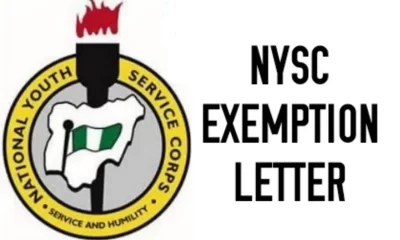
 NYSC1 year ago
NYSC1 year agoHow to Apply And Print NYSC Exemption Letter (2024)
-

 NYSC1 year ago
NYSC1 year agoNYSC Graduation List (2024/2025 Batch) | How To Check Your Name Online
-
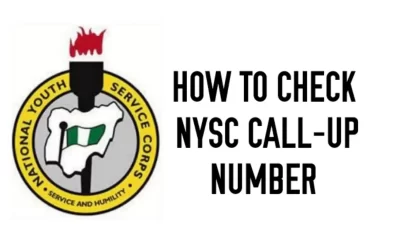
 NYSC1 year ago
NYSC1 year agoHow To Check And Print NYSC Call Up Number
-

 NYSC1 year ago
NYSC1 year agoSample Of Acceptance Letter For NYSC
-

 NYSC1 year ago
NYSC1 year agoCan I Go For NYSC After School of Nursing?









