NYSC
How to Pay for and Print NYSC Relocation Letter


After successfully applying for relocation in the NYSC camp and receiving approval, the next step is to pay for and print your NYSC Relocation Letter.
How to Pay for NYSC Relocation Letter Online
- Start by visiting the official NYSC portal through this link: via https://portal.nysc.org.ng/nysc1/.
- Once on the portal, click on the “Login” button. You’ll be directed to a login page where you need to enter your registered email and password. After entering your credentials, click “Resume” to proceed.
- Scroll down on your dashboard, and you’ll find the “Relocation” link, typically located next to the “Reprint Slip” option.
- At the bottom of the Relocation Notice page, locate a link that allows you to check the status of your relocation. Click on this link to proceed to the payment page.
- You will be prompted to make a payment of N1,179.88, which includes a Remita charge. It’s important to note that only MasterCard or Visa cards are accepted for this transaction. Ensure you have a valid MasterCard or Visa card ready for the payment.
- After successfully making the payment, log in to your NYSC portal again. Navigate to the relocation page, and you’ll now see the details of your newly redeployed state. There should be a “Print” link next to it, which you can click to generate your Relocation Letter in a PDF file format.
Sample of NYSC Relocation Letter
Below is a sample of NYSC relocation letter:
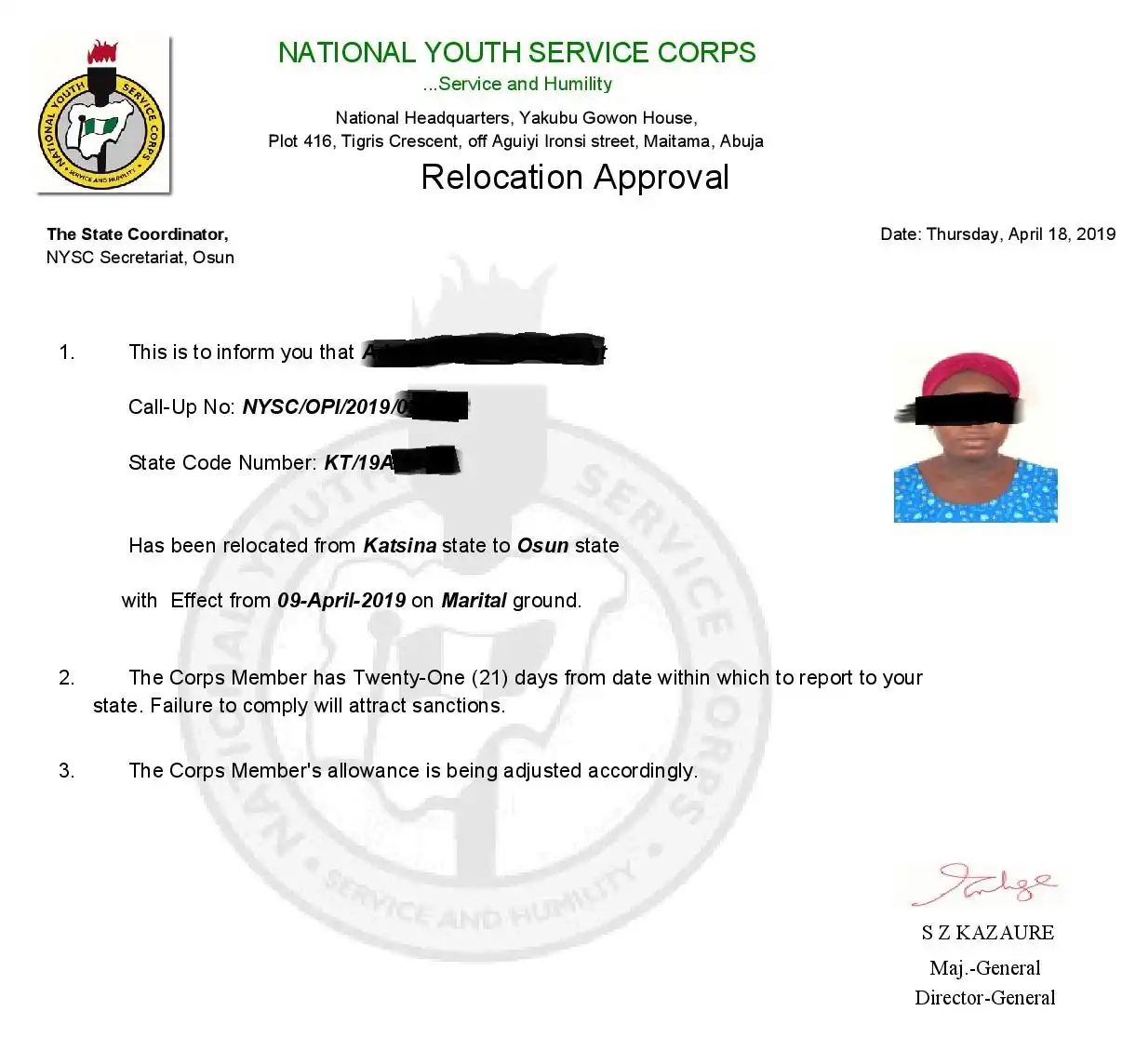
How to Pay for NYSC Relocation Letter in the Bank
If you prefer to make the payment through a bank, follow these steps:
- Start by visiting the official NYSC portal through this link: via https://portal.nysc.org.ng/nysc1/.
- Once on the portal, click on the “Login” button, and you’ll be directed to a login page. Enter your registered email and password, then click “Resume” to proceed.
- Scroll down on your dashboard, and you’ll find the “Relocation” link, typically located next to the “Reprint Slip” option.
- At the bottom of the Relocation Notice page, locate a link that allows you to check the status of your relocation. Click on this link to proceed to the payment page.
- On the payment platform (Remita), you’ll be presented with an option to copy the RRR (Remita Retrieval Reference) or choose the bank payment option. Opt for the bank payment option and print the Remita Invoice.
- Take the printed Remita Invoice to the nearest bank for payment. You will be required to provide your NYSC details and the amount of N1,179.88.
- The bank will process your payment and provide you with a payment receipt. Ensure you keep the payment receipt or transaction details for future reference.
- After making the payment at the bank, return to your NYSC portal and follow the same steps outlined in the “Online Payment” section from step 7 to print your Relocation Letter.

-

 NYSC1 year ago
NYSC1 year agoNYSC Mobilization Timetable For 2024
-

 NYSC1 year ago
NYSC1 year agoTop 14 Best States For NYSC Corpers To Serve In Nigeria
-

 NYSC1 year ago
NYSC1 year agoDifference Between NYSC Discharge Certificate, Exemption And Exclusion Letter
-
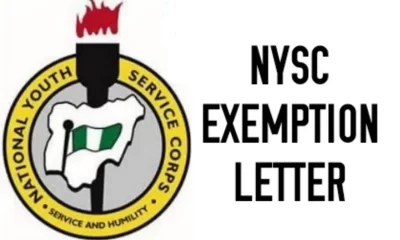
 NYSC1 year ago
NYSC1 year agoPrint NYSC Exemption Letter (2024)
-

 NYSC1 year ago
NYSC1 year agoNYSC Graduation List (2024/2025 Batch) | How To Check Your Name Online
-
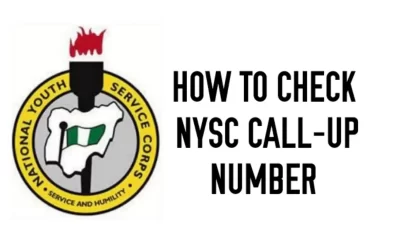
 NYSC1 year ago
NYSC1 year agoHow To Check And Print NYSC Call Up Number
-

 NYSC1 year ago
NYSC1 year agoSample Of Acceptance Letter For NYSC
-

 NYSC1 year ago
NYSC1 year agoCan I Go For NYSC After School of Nursing?












